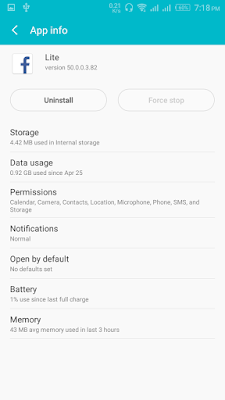Data center simply means a house of storage devices. Data
centers were commonly used by large companies such as Facebook, Twiiter,
Youtube and other enterprises where they need a large scale of data storage.
Best example is Facebook Company which
was founded by Mark Zuckerberg. As time goes by, number of facebook users has increased simultaneously which
means increasing of data to be stored. Therefore, Facebook built a new data
center in order to overcome and subdue their overpopulated social networking site.
If you took a selfie and uploaded it on Facebook, it means you stored your
photo in their data center.
 |
| Forth Worth Data Center Source: newsroom.fb.com |
For further
meanings and definitions of Data Center,
below are the following trusted sites who gave their own elaborations and
explanations to data center.
According to BusinessDictionary.com
Data Center is a computer facility designed for continuous use
by several users, and well equipped with hardware, software, peripherals, power
conditioning and backup, communication equipment, security systems, etc.
According to Gartner.com
The data center is the department in an
enterprise that houses and maintains back-end information technology (IT)
systems and data stores-its mainframes, servers and databases. In the days of
large, centralized IT operations, this department and all the systems resided
in one physical place, hence the name data
center.
According to Wikipedia.com
A data center is a facility used to house
computer systems and associated components, such as telecommunications and
storage systems. It generally includes redundant data communications
connections, environmental controls and various security devices. A large data
center is an industrial-scale operation using as much electricity as small
town.
According to TechTarget.com
Data Centers are not a single thing, but rather, a
conglomeration of elements. At a minimum, data centers serve as the principal
repositories for all manner IT equipment, including servers, storage
subsystems, networking switches, routers and firewalls, as well as the cabling
and physical racks used to organize and interconnect the IT equipment. A data center must also contain and
adequate infrastructure, such as power distribution and supplemental power
subsystems, including electrical switching; uninterruptible power supplies;
backup generators and so on; ventilation and data center cooling systems, such
as computer room air conditioners; and adequate provisioning for network
carrier (telco) connectivity. All of this demands a physical facility with
physical security and sufficient physical space to house the entire collection
of infrastructure and equipment.